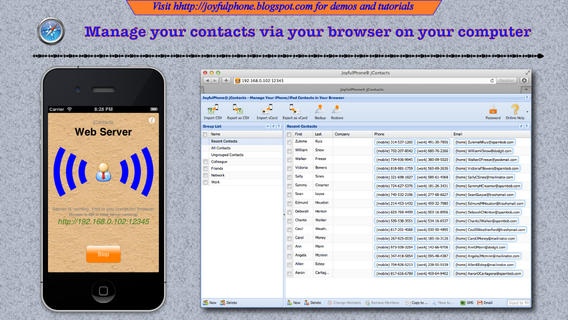jContacts - Import/export/manage your contacts via your computer browser 1.2.0
Free Version
Publisher Description
Wanna import/export contacts easily? Wanna send SMS/Email from your computer on which you can input text much more quickly? Wanna manage your iPhone/iPad contacts on your computer? You need jContacts - Joyful Contacts, with it you can - manage your contacts in your computer browser, no client installation is needed, support all mainstream browsers, including: * Internet Explorer 7+ * Firefox 3.6+ * Safari 4+ * Chrome 10+ * Opera 11+ - input SMS and Email in your computer browser and send them through your iPhone/iPad, this make sending SMS/EMail much more efficiently because you can input text much more quickly on your computer. You can either choose your contacts or input phone number and email address. - import/export your contacts easily with a friendly wizard, both CSV (Excel) and vCard (.vcf) formats are supported. In addition, advanced importer help you import multiple vCards at same time. - backup/restore your contacts to/from your device or your computer, keep safety of your contacts - group your contacts: create/edit/delete groups, support drap and drop to group your contacts. - protect communication with password - save energy by dimming screen automatically You can view tutorials and demos on http://www.joyfulphone.com/jcontacts/. Should you have any question, please contact stickto@gmail.com
Requires iOS 5.0 or later. Compatible with iPhone, iPad, and iPod touch.
About jContacts - Import/export/manage your contacts via your computer browser
jContacts - Import/export/manage your contacts via your computer browser is a free app for iOS published in the Chat & Instant Messaging list of apps, part of Communications.
The company that develops jContacts - Import/export/manage your contacts via your computer browser is Jian Hua Wen. The latest version released by its developer is 1.2.0.
To install jContacts - Import/export/manage your contacts via your computer browser on your iOS device, just click the green Continue To App button above to start the installation process. The app is listed on our website since 2013-04-13 and was downloaded 13 times. We have already checked if the download link is safe, however for your own protection we recommend that you scan the downloaded app with your antivirus. Your antivirus may detect the jContacts - Import/export/manage your contacts via your computer browser as malware if the download link is broken.
How to install jContacts - Import/export/manage your contacts via your computer browser on your iOS device:
- Click on the Continue To App button on our website. This will redirect you to the App Store.
- Once the jContacts - Import/export/manage your contacts via your computer browser is shown in the iTunes listing of your iOS device, you can start its download and installation. Tap on the GET button to the right of the app to start downloading it.
- If you are not logged-in the iOS appstore app, you'll be prompted for your your Apple ID and/or password.
- After jContacts - Import/export/manage your contacts via your computer browser is downloaded, you'll see an INSTALL button to the right. Tap on it to start the actual installation of the iOS app.
- Once installation is finished you can tap on the OPEN button to start it. Its icon will also be added to your device home screen.